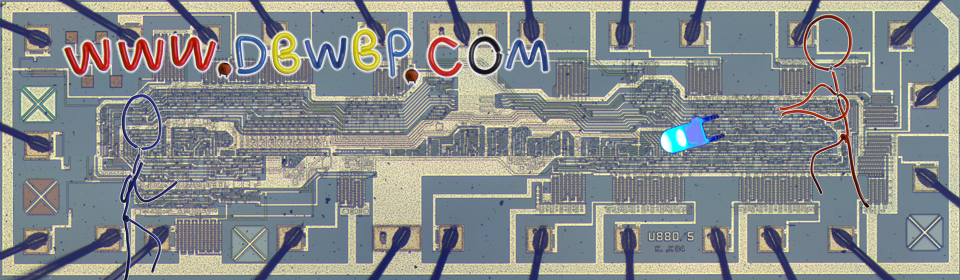Fix Vizio TV E320/E371VL, E370/E371VL, E420 stuck on standby (EEPROM Dump)
Fix Vizio TV E320/E371VL, E370/E371VL, E420 stuck on standby (EEPROM Dump)
It seem like a few popular Vizio HD TV set suffer from a similar EEPROM corruption as the Sony Playstation 3D TV. Turn out that many of them stop working after a while for no apparent reason. I do not have this particular TV set so this article will be much lighter in pictures than my regular article but from what I have read, the TV stop powering on and stay with the organge Stand-By light. It will sometime boot after numerous try but will stop working again after a while, sometime appearing to turn on but freezing at the white Vizio logo screen. And as when I was looking to repair my Sony Playstation 3D TV, I could find many people selling the replacement chip but nobody seemed to be sharing the chip data for home repair. These kind of situation frustrate me a lot as I believe that this kind of information should be freely available. So I decided to remedy this by buying a replacement chip and dumping it's content.
Here are the EEPROM Dump (the EEPROM you need is 25Q64):
Filename
Compatible model
Vizio_E320_E321VL_EEPROM_DUMP.zip
E320/E321VL
Vizio_E370_E371VL_E420VL_E420VO_EEPROM_DUMP.zip
E370/E371/E420VL/E420VO
The EEPROM location on the TV circuit board is U18.
Now, people (with the proper equipment) should be able to repair their Visio TV without sending it to a repair man or without buying a pre-programmed chips online.Twitter
(function(d, s, id) {
var js, fjs = d.getElementsByTagName(s)[0];
if (d.getElementById(id)) {return;}
js = d.createElement(s); js.id = id;
js.src = "//connect.facebook.net/en_GB/all.js#xfbml=1";
fjs.parentNode.insertBefore(js, fjs);
}(document, 'script', 'facebook-jssdk'));{lang: 'en-GB'}
It seem like a few popular Vizio HD TV set suffer from a similar EEPROM corruption as the Sony Playstation 3D TV. Turn out that many of them stop working after a while for no apparent reason. I do not have this particular TV set so this article will be much lighter in pictures than my regular article but from what I have read, the TV stop powering on and stay with the organge Stand-By light. It will sometime boot after numerous try but will stop working again after a while, sometime appearing to turn on but freezing at the white Vizio logo screen. And as when I was looking to repair my Sony Playstation 3D TV, I could find many people selling the replacement chip but nobody seemed to be sharing the chip data for home repair. These kind of situation frustrate me a lot as I believe that this kind of information should be freely available. So I decided to remedy this by buying a replacement chip and dumping it's content.
Here are the EEPROM Dump (the EEPROM you need is 25Q64):
Filename
Compatible model
Vizio_E320_E321VL_EEPROM_DUMP.zip
E320/E321VL
Vizio_E370_E371VL_E420VL_E420VO_EEPROM_DUMP.zip
E370/E371/E420VL/E420VO
The EEPROM location on the TV circuit board is U18.
Now, people (with the proper equipment) should be able to repair their Visio TV without sending it to a repair man or without buying a pre-programmed chips online.Twitter
(function(d, s, id) {
var js, fjs = d.getElementsByTagName(s)[0];
if (d.getElementById(id)) {return;}
js = d.createElement(s); js.id = id;
js.src = "//connect.facebook.net/en_GB/all.js#xfbml=1";
fjs.parentNode.insertBefore(js, fjs);
}(document, 'script', 'facebook-jssdk'));{lang: 'en-GB'}
60 out of
100 with
1 ratings
It seem like a few popular Vizio HD TV set suffer from a similar EEPROM corruption as the Sony Playstation 3D TV. Turn out that many of them stop working after a while for no apparent reason. I do not have this particular TV set so this article will be much lighter in pictures than my regular article but from what I have read, the TV stop powering on and stay with the organge Stand-By light. It will sometime boot after numerous try but will stop working again after a while, sometime appearing to turn on but freezing at the white Vizio logo screen. And as when I was looking to repair my Sony Playstation 3D TV, I could find many people selling the replacement chip but nobody seemed to be sharing the chip data for home repair. These kind of situation frustrate me a lot as I believe that this kind of information should be freely available. So I decided to remedy this by buying a replacement chip and dumping it's content.
Here are the EEPROM Dump (the EEPROM you need is 25Q64):
The EEPROM location on the TV circuit board is U18.
Now, people (with the proper equipment) should be able to repair their Visio TV without sending it to a repair man or without buying a pre-programmed chips online.