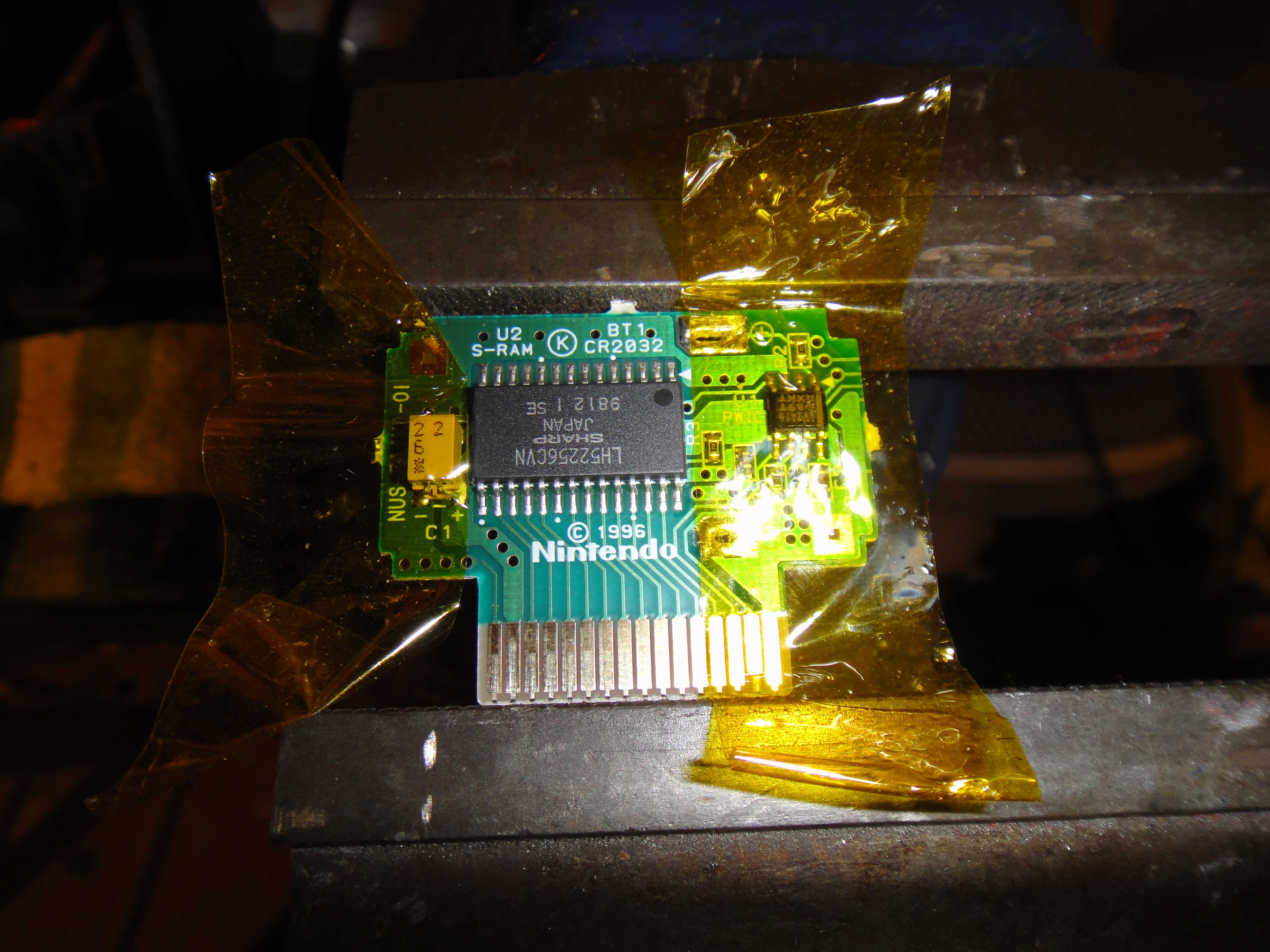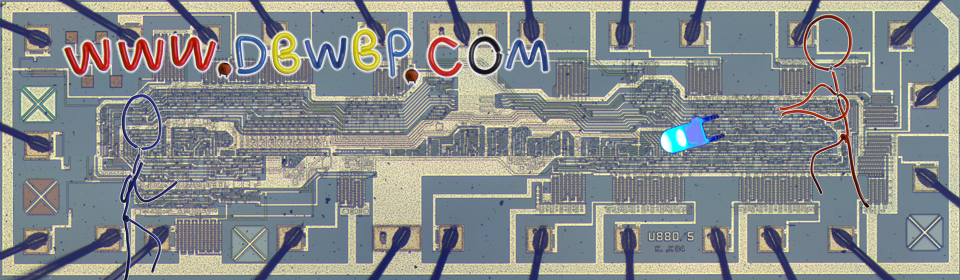Nintendo 64 Memory Card FRAM Non-Volatile Memory mod
Nintendo 64 Memory Card FRAM Non-Volatile Memory mod
When Nintendo released the N64, they also released memory card with it. Any kid that grew up renting or borrowing video game during the 80's and 90's will tell you how awesome that invention was. Until the Playstation and the Nintendo 64, your precious saved game were stored on the cart's SRAM, which is fine if you own the cart but would be a problem if you were borrowing it or renting it. I remember renting RPG for the weekend, returning it and then waiting anxiously all week until I could re-rent the game and check if someone had deleted my game. So being able to keep your games save separatly was very practical in those situation. The only problem is that contrary to Sony and their Playstation memory card, Nintendo decided to go with a battery backed SRAM system. It is basicly what they had always used in their video game carts during the NES and SNES era. The only problem is the battery die, so will your precious save files. This wasn't a huge concern when the console was released in 1996 but fast forward almost 20 years and you'll find that the battery are now dying and your incredible Pokemon Snap pictures are all runing the risk of being erased from history. The normal course of action in that situation would be to replace the battery with a fresh one (and cry over the loss of your priceless Snorlax pictures). Or, we could make our memory card super awesome by replacing the SRAM with non-volatile FRAM. FRAM function in a similar way as SRAM with the difference that they do not require any battery or power source to retain their content. I had the idea when I stumbled unto some forum post describing the use of FRAM for N64 memory pak but I couldn't find much info about the type of chips used or the replacement process in those crazy 100+ pages forum threads. Also, all the pictures I could find were pretty low resolution and I couldn't make up the writing on the IC so I set out to do it on my own. All I knew is that Ramtron seemed to be the only producer of FRAM so I went from there.
The first order of business was to find a suitable replacement for the SRAM used in N64 memory pak. To figure that out we need to open the memory card to verify what kind of SRAM chip it is using. You'll need a security bit for nintendo proprietary screw. You can find them cheap on ebay.
As we can see, it use a LH52256 which is a 256kbit SRAM chip. They sometime use other kind but they are all pin-compatible and it shouldn't be an issue. A quick search on FRAM type tell us that we should be able to replace it with FM18W08 or FM28V020. Looking at their respective datasheet, we know that both are 256kbit and pin compatible with regular SRAM chip and even intended to be used in place of SRAM which should make this replacement very straightforward. They are basicaly the same except for their operating voltage. The FM18W08 can be fed 2.7v up to 5.5v while the FM28V020 use a lower voltage of 2v to 3.6v. What it mean is that both of them would be suitable for being installed in a N64 Memory card as the Nintendo 64 memory card port provide a voltage of 3.6v to the Memory Pak. Since they are pin-compatible with the SRAM used by Nintendo, all we have to do is de-solder the SRAM IC and solder our FRAM chip in it's place. Now, FRAM chip are much more expensive than regular SRAM IC. One FRAM memory chip will run anywhere you between 7 to 12$ in single quantity. I think we can agree that it is well worth it to have an eternal memory card! Well, maybe not eternal but the company is guaranteeing 60 years of data retention.
Once you have everything, open up your memory card and desolder the old battery, we won't be needing it. Don't do it on a memory card with important saves on it as they will be all erased once the battery get disconnected. You could use an Everdrive 64 to backup your memory card before doing the mod.
Once you have removed the battery, you need to de-solder the old SRAM chip. This will be the trickiest part of the mod for those with limited experience working with surface mount component. The best method would be to use hot air soldering iron but if you do not have one you can substitute it for a regular hot air gun found in any tool shop/hardware store. You got to be very careful though if you plan on using a hot air gun as they have much higher temperature than the melting point of solder and it woudl eb easy to damage the board. The trick is to keep a safe distance between the component and the nozzle of the gun and always move the gun in circle over the PCB to spread the heat as evenly as possible to avoid overheating the board. Putting some heat resistant tape (Kapton) over the tiny SMD component would also be adviseable as they easily get blown off by hot air. Another potential way of removing the old chip would be to carefully cut each leg with a precision blade and de-solder the pin one by one after. It you have never worked with SMD component before this would be the method I advise using. While it would be destroy the old SRAM chip, you would have less chance of making a mistake de-soldering it. I personnaly always try to salvage the part that I remove to re-use in futures projects but if you can't help it it is better than to destroy the circuit board.
Once you managed to removed the old SRAM chip, clean the old solder from the pads using de-soldering wick, position your FRAM chip while paying attention to the orientation of the chip (check the silkscreen on the PCB) and solder it in place. Verify your solder job to be sure that there is no solder bridge and such and you'll be ready to test your new awesome memory card.
Now, Nintendo were pretty stupid as they did not include any way to manage memory card on the Nintendo 64. Fortunatly, some developer decided to remedy this ommission by including their own memory card manager software in their games. They were usualy accessible on game that were supporting the memory pak by booting the cart while holding the Start or A button(manual would list this). I used Perfect Dark to make sure my new FRAM memory pak was working nut many other game cart can be used like Mario Kart 64, Daikatana (Finaly a reason to own this game Xp) or Diddy Kong Racing. Mario Kart 64 and Diddy Kong Racing's built -in memory card manager are the best in my opinion because they actually let you see the other game file stored on the controller pak and not just their own datalike with Perfect Dark for example. If you are using Perfect Dark, boot the game holding the Start button and you'll see that the game will display ''Accessing Memory Pak'' at the bottom of the screen. If you did not insert your new modified memory card yet, do it now.
The game's memory card manager will complaint that the memory card is corrupted and will ask you if you want to repair it. Say yes.
If you soldered your FRAM properly, it should then tell you that the card was repaired and you should be all set.
Test it by saving a game to it, disconnecting the memory card for about 30 second and then re-inserting it. Is your game file still there? If not, you might need to fix your solder job. Go back and make sure that all the pin soldered properly and that there is no solder bridge or solder ball anywhere. If your game is still there, congratulation, you succeded in replacing the SRAM module and you memory pak should never lose it's saved ever again! Archeologist/extra-terrestrial lifeform of the future will be thrilled to find your Super Smash Bros. game save intact! Well, maybe I'm exagerating a bit as this type of FRAM memory chip is guaranteed to hold it's data for at least 38 years but by that time it'll be your kids problem to figure out a way to have your gaming prowess live on for the next millenium Xp
If you are like me and try to salvage old components to re-use them, you can also remove the watchdog IC. This little chip is responsible of detecting wether or not the memory pak is being powered by the console and if not, will quickly redirect the IC power source to the battery so that it retain it's content when your console is not turned on. Those chip could be convenient to havefor future project. Bt you'll need to add a jumper wire as simply removing the chip will cut the power going to the FRAM chip. I have yet to take a look at what need to be rewired if that IC is disconnected but I will update this article with pictures and information once I am done.Twitter
(function(d, s, id) {
var js, fjs = d.getElementsByTagName(s)[0];
if (d.getElementById(id)) {return;}
js = d.createElement(s); js.id = id;
js.src = "//connect.facebook.net/en_GB/all.js#xfbml=1";
fjs.parentNode.insertBefore(js, fjs);
}(document, 'script', 'facebook-jssdk'));{lang: 'en-GB'}
When Nintendo released the N64, they also released memory card with it. Any kid that grew up renting or borrowing video game during the 80's and 90's will tell you how awesome that invention was. Until the Playstation and the Nintendo 64, your precious saved game were stored on the cart's SRAM, which is fine if you own the cart but would be a problem if you were borrowing it or renting it. I remember renting RPG for the weekend, returning it and then waiting anxiously all week until I could re-rent the game and check if someone had deleted my game. So being able to keep your games save separatly was very practical in those situation. The only problem is that contrary to Sony and their Playstation memory card, Nintendo decided to go with a battery backed SRAM system. It is basicly what they had always used in their video game carts during the NES and SNES era. The only problem is the battery die, so will your precious save files. This wasn't a huge concern when the console was released in 1996 but fast forward almost 20 years and you'll find that the battery are now dying and your incredible Pokemon Snap pictures are all runing the risk of being erased from history. The normal course of action in that situation would be to replace the battery with a fresh one (and cry over the loss of your priceless Snorlax pictures). Or, we could make our memory card super awesome by replacing the SRAM with non-volatile FRAM. FRAM function in a similar way as SRAM with the difference that they do not require any battery or power source to retain their content. I had the idea when I stumbled unto some forum post describing the use of FRAM for N64 memory pak but I couldn't find much info about the type of chips used or the replacement process in those crazy 100+ pages forum threads. Also, all the pictures I could find were pretty low resolution and I couldn't make up the writing on the IC so I set out to do it on my own. All I knew is that Ramtron seemed to be the only producer of FRAM so I went from there.
The first order of business was to find a suitable replacement for the SRAM used in N64 memory pak. To figure that out we need to open the memory card to verify what kind of SRAM chip it is using. You'll need a security bit for nintendo proprietary screw. You can find them cheap on ebay.
As we can see, it use a LH52256 which is a 256kbit SRAM chip. They sometime use other kind but they are all pin-compatible and it shouldn't be an issue. A quick search on FRAM type tell us that we should be able to replace it with FM18W08 or FM28V020. Looking at their respective datasheet, we know that both are 256kbit and pin compatible with regular SRAM chip and even intended to be used in place of SRAM which should make this replacement very straightforward. They are basicaly the same except for their operating voltage. The FM18W08 can be fed 2.7v up to 5.5v while the FM28V020 use a lower voltage of 2v to 3.6v. What it mean is that both of them would be suitable for being installed in a N64 Memory card as the Nintendo 64 memory card port provide a voltage of 3.6v to the Memory Pak. Since they are pin-compatible with the SRAM used by Nintendo, all we have to do is de-solder the SRAM IC and solder our FRAM chip in it's place. Now, FRAM chip are much more expensive than regular SRAM IC. One FRAM memory chip will run anywhere you between 7 to 12$ in single quantity. I think we can agree that it is well worth it to have an eternal memory card! Well, maybe not eternal but the company is guaranteeing 60 years of data retention.
Once you have everything, open up your memory card and desolder the old battery, we won't be needing it. Don't do it on a memory card with important saves on it as they will be all erased once the battery get disconnected. You could use an Everdrive 64 to backup your memory card before doing the mod.
Once you have removed the battery, you need to de-solder the old SRAM chip. This will be the trickiest part of the mod for those with limited experience working with surface mount component. The best method would be to use hot air soldering iron but if you do not have one you can substitute it for a regular hot air gun found in any tool shop/hardware store. You got to be very careful though if you plan on using a hot air gun as they have much higher temperature than the melting point of solder and it woudl eb easy to damage the board. The trick is to keep a safe distance between the component and the nozzle of the gun and always move the gun in circle over the PCB to spread the heat as evenly as possible to avoid overheating the board. Putting some heat resistant tape (Kapton) over the tiny SMD component would also be adviseable as they easily get blown off by hot air. Another potential way of removing the old chip would be to carefully cut each leg with a precision blade and de-solder the pin one by one after. It you have never worked with SMD component before this would be the method I advise using. While it would be destroy the old SRAM chip, you would have less chance of making a mistake de-soldering it. I personnaly always try to salvage the part that I remove to re-use in futures projects but if you can't help it it is better than to destroy the circuit board.
Once you managed to removed the old SRAM chip, clean the old solder from the pads using de-soldering wick, position your FRAM chip while paying attention to the orientation of the chip (check the silkscreen on the PCB) and solder it in place. Verify your solder job to be sure that there is no solder bridge and such and you'll be ready to test your new awesome memory card.
Now, Nintendo were pretty stupid as they did not include any way to manage memory card on the Nintendo 64. Fortunatly, some developer decided to remedy this ommission by including their own memory card manager software in their games. They were usualy accessible on game that were supporting the memory pak by booting the cart while holding the Start or A button(manual would list this). I used Perfect Dark to make sure my new FRAM memory pak was working nut many other game cart can be used like Mario Kart 64, Daikatana (Finaly a reason to own this game Xp) or Diddy Kong Racing. Mario Kart 64 and Diddy Kong Racing's built -in memory card manager are the best in my opinion because they actually let you see the other game file stored on the controller pak and not just their own datalike with Perfect Dark for example. If you are using Perfect Dark, boot the game holding the Start button and you'll see that the game will display ''Accessing Memory Pak'' at the bottom of the screen. If you did not insert your new modified memory card yet, do it now.
The game's memory card manager will complaint that the memory card is corrupted and will ask you if you want to repair it. Say yes.
If you soldered your FRAM properly, it should then tell you that the card was repaired and you should be all set.
Test it by saving a game to it, disconnecting the memory card for about 30 second and then re-inserting it. Is your game file still there? If not, you might need to fix your solder job. Go back and make sure that all the pin soldered properly and that there is no solder bridge or solder ball anywhere. If your game is still there, congratulation, you succeded in replacing the SRAM module and you memory pak should never lose it's saved ever again! Archeologist/extra-terrestrial lifeform of the future will be thrilled to find your Super Smash Bros. game save intact! Well, maybe I'm exagerating a bit as this type of FRAM memory chip is guaranteed to hold it's data for at least 38 years but by that time it'll be your kids problem to figure out a way to have your gaming prowess live on for the next millenium Xp
If you are like me and try to salvage old components to re-use them, you can also remove the watchdog IC. This little chip is responsible of detecting wether or not the memory pak is being powered by the console and if not, will quickly redirect the IC power source to the battery so that it retain it's content when your console is not turned on. Those chip could be convenient to havefor future project. Bt you'll need to add a jumper wire as simply removing the chip will cut the power going to the FRAM chip. I have yet to take a look at what need to be rewired if that IC is disconnected but I will update this article with pictures and information once I am done.Twitter
(function(d, s, id) {
var js, fjs = d.getElementsByTagName(s)[0];
if (d.getElementById(id)) {return;}
js = d.createElement(s); js.id = id;
js.src = "//connect.facebook.net/en_GB/all.js#xfbml=1";
fjs.parentNode.insertBefore(js, fjs);
}(document, 'script', 'facebook-jssdk'));{lang: 'en-GB'}
60 out of
100 with
1 ratings
When Nintendo released the N64, they also released memory card with it. Any kid that grew up renting or borrowing video game during the 80's and 90's will tell you how awesome that invention was. Until the Playstation and the Nintendo 64, your precious saved game were stored on the cart's SRAM, which is fine if you own the cart but would be a problem if you were borrowing it or renting it. I remember renting RPG for the weekend, returning it and then waiting anxiously all week until I could re-rent the game and check if someone had deleted my game. So being able to keep your games save separatly was very practical in those situation. The only problem is that contrary to Sony and their Playstation memory card, Nintendo decided to go with a battery backed SRAM system. It is basicly what they had always used in their video game carts during the NES and SNES era. The only problem is the battery die, so will your precious save files. This wasn't a huge concern when the console was released in 1996 but fast forward almost 20 years and you'll find that the battery are now dying and your incredible Pokemon Snap pictures are all runing the risk of being erased from history. The normal course of action in that situation would be to replace the battery with a fresh one (and cry over the loss of your priceless Snorlax pictures). Or, we could make our memory card super awesome by replacing the SRAM with non-volatile FRAM. FRAM function in a similar way as SRAM with the difference that they do not require any battery or power source to retain their content. I had the idea when I stumbled unto some forum post describing the use of FRAM for N64 memory pak but I couldn't find much info about the type of chips used or the replacement process in those crazy 100+ pages forum threads. Also, all the pictures I could find were pretty low resolution and I couldn't make up the writing on the IC so I set out to do it on my own. All I knew is that Ramtron seemed to be the only producer of FRAM so I went from there.
The first order of business was to find a suitable replacement for the SRAM used in N64 memory pak. To figure that out we need to open the memory card to verify what kind of SRAM chip it is using. You'll need a security bit for nintendo proprietary screw. You can find them cheap on ebay.


As we can see, it use a LH52256 which is a 256kbit SRAM chip. They sometime use other kind but they are all pin-compatible and it shouldn't be an issue. A quick search on FRAM type tell us that we should be able to replace it with FM18W08 or FM28V020. Looking at their respective datasheet, we know that both are 256kbit and pin compatible with regular SRAM chip and even intended to be used in place of SRAM which should make this replacement very straightforward. They are basicaly the same except for their operating voltage. The FM18W08 can be fed 2.7v up to 5.5v while the FM28V020 use a lower voltage of 2v to 3.6v. What it mean is that both of them would be suitable for being installed in a N64 Memory card as the Nintendo 64 memory card port provide a voltage of 3.6v to the Memory Pak. Since they are pin-compatible with the SRAM used by Nintendo, all we have to do is de-solder the SRAM IC and solder our FRAM chip in it's place. Now, FRAM chip are much more expensive than regular SRAM IC. One FRAM memory chip will run anywhere you between 7 to 12$ in single quantity. I think we can agree that it is well worth it to have an eternal memory card! Well, maybe not eternal but the company is guaranteeing 60 years of data retention.
Once you have everything, open up your memory card and desolder the old battery, we won't be needing it. Don't do it on a memory card with important saves on it as they will be all erased once the battery get disconnected. You could use an Everdrive 64 to backup your memory card before doing the mod.
Once you have removed the battery, you need to de-solder the old SRAM chip. This will be the trickiest part of the mod for those with limited experience working with surface mount component. The best method would be to use hot air soldering iron but if you do not have one you can substitute it for a regular hot air gun found in any tool shop/hardware store. You got to be very careful though if you plan on using a hot air gun as they have much higher temperature than the melting point of solder and it woudl eb easy to damage the board. The trick is to keep a safe distance between the component and the nozzle of the gun and always move the gun in circle over the PCB to spread the heat as evenly as possible to avoid overheating the board. Putting some heat resistant tape (Kapton) over the tiny SMD component would also be adviseable as they easily get blown off by hot air. Another potential way of removing the old chip would be to carefully cut each leg with a precision blade and de-solder the pin one by one after. It you have never worked with SMD component before this would be the method I advise using. While it would be destroy the old SRAM chip, you would have less chance of making a mistake de-soldering it. I personnaly always try to salvage the part that I remove to re-use in futures projects but if you can't help it it is better than to destroy the circuit board.
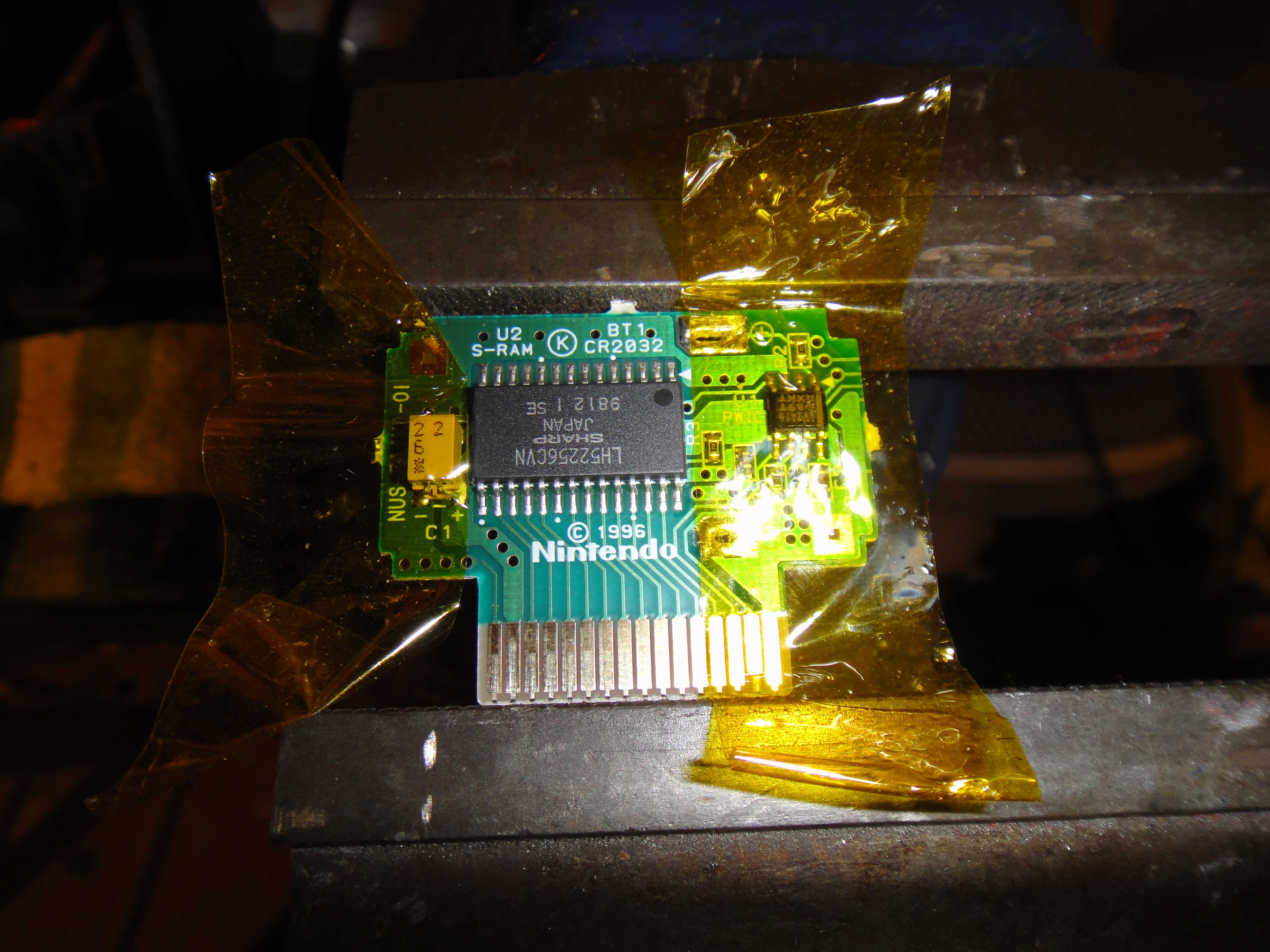
Once you managed to removed the old SRAM chip, clean the old solder from the pads using de-soldering wick, position your FRAM chip while paying attention to the orientation of the chip (check the silkscreen on the PCB) and solder it in place. Verify your solder job to be sure that there is no solder bridge and such and you'll be ready to test your new awesome memory card.

Now, Nintendo were pretty stupid as they did not include any way to manage memory card on the Nintendo 64. Fortunatly, some developer decided to remedy this ommission by including their own memory card manager software in their games. They were usualy accessible on game that were supporting the memory pak by booting the cart while holding the Start or A button(manual would list this). I used Perfect Dark to make sure my new FRAM memory pak was working nut many other game cart can be used like Mario Kart 64, Daikatana (Finaly a reason to own this game Xp) or Diddy Kong Racing. Mario Kart 64 and Diddy Kong Racing's built -in memory card manager are the best in my opinion because they actually let you see the other game file stored on the controller pak and not just their own datalike with Perfect Dark for example. If you are using Perfect Dark, boot the game holding the Start button and you'll see that the game will display ''Accessing Memory Pak'' at the bottom of the screen. If you did not insert your new modified memory card yet, do it now.
The game's memory card manager will complaint that the memory card is corrupted and will ask you if you want to repair it. Say yes.

If you soldered your FRAM properly, it should then tell you that the card was repaired and you should be all set.

Test it by saving a game to it, disconnecting the memory card for about 30 second and then re-inserting it. Is your game file still there? If not, you might need to fix your solder job. Go back and make sure that all the pin soldered properly and that there is no solder bridge or solder ball anywhere. If your game is still there, congratulation, you succeded in replacing the SRAM module and you memory pak should never lose it's saved ever again! Archeologist/extra-terrestrial lifeform of the future will be thrilled to find your Super Smash Bros. game save intact! Well, maybe I'm exagerating a bit as this type of FRAM memory chip is guaranteed to hold it's data for at least 38 years but by that time it'll be your kids problem to figure out a way to have your gaming prowess live on for the next millenium Xp
If you are like me and try to salvage old components to re-use them, you can also remove the watchdog IC. This little chip is responsible of detecting wether or not the memory pak is being powered by the console and if not, will quickly redirect the IC power source to the battery so that it retain it's content when your console is not turned on. Those chip could be convenient to havefor future project. Bt you'll need to add a jumper wire as simply removing the chip will cut the power going to the FRAM chip. I have yet to take a look at what need to be rewired if that IC is disconnected but I will update this article with pictures and information once I am done.